Steps to embed a video
The first step is to go to the Vimeo site.
The next step is to search to search for the video name in the Vimeo search box
After that press enter into your search bar,and you will see all the videos you can choose
Following that you can click on your desired video,and you will see a video pop up on your screen
After selecting your video, scroll down a little bit until you see a share button
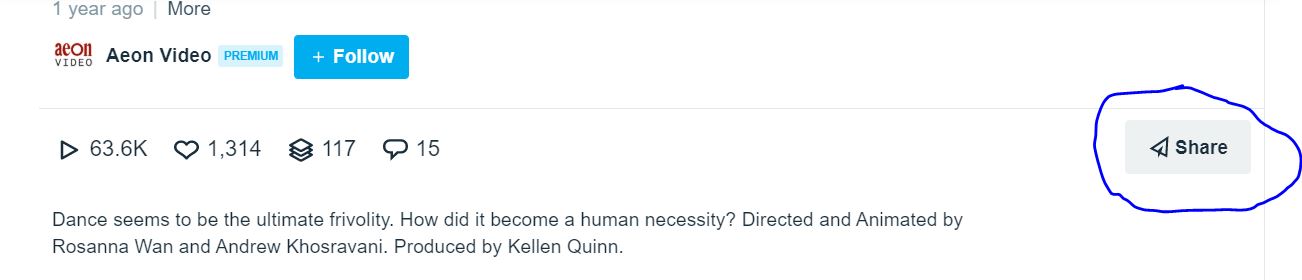
Soon after selecting your share button you will see different heading for ways to share.
You will also see a heading that says embed,scroll down to that
When you scroll down to embed,you will see some code.The code that you see is what you
need to embed the video in your website.So copy all of it.
Once you copy all of your code,paste it into your HTML code, inbetween your body tags
You have now successfully embeded a
video hosted in a video service,into your HTML website